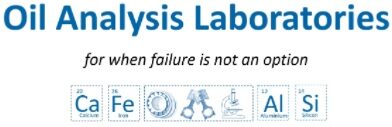Important Notice for users of Royal Mail Freepost Services:
- Royal Mail, in 2024 will be discontinuing liquid postal services for all laboratories that handle lube oils including engine oils. All existing Freepost bags when this occurs will receive a free upgrade to LubeWear swift courier collection from your site, but the purchase options of 3 per 10 Freepost and 1 per 1 single Freepost can no longer be purchased. We have applied discounts to the no postage included options (these will apply at checkout) to reflect the cost of the Freepost service built into your price, and you can choose whether you prefer to use your own courier or upgrade to the LubeWear swift courier collection instead. This was a sudden move by Royal Mail and surprised us too and we are here to help all our customers to make everything work better than usual. If you have ANY questions, no matter how small or silly you believe them to be please contact us and we will gladly help you. You can read more about the Royal Mail 2024 update here.
- Are you trying to re-order and being told the item is not available? That’s because you are trying to re-order a kit with Royal Mail included and need to choose whether you want to switch to no postage included and receive a discount or upgrade to the LubeWear Swift courier collection. You can pick which you prefer here. Once you have done this on this one order to pick your preferred option, re-ordering will be back to normal by just clicking the re-order button.
Ordering Help
How to setup an account, order and re-order in 4 minutes?
Watch this 4 minute video on how to setup an account, order and re-order or download a printable instruction sheet
Set OAL up as a supplier (Letterheads, BACS details & Policy copies)
Need to set us up on your supplier portal? Download our company letterhead with all the details to get you started.
You can also access any of our company policies such as quality, modern slavery, safety, environmental and terms and conditions all here on our policies page.
Downloading Invoices and Statements
You can download all your old invoices or shipping documents here on this page. Its fairly intuitive, just click the "download invoice" button. You can however download a full step by step guide here if you want it for extra help.
You can also get a statement on the bottom of any invoice you download plus in the statement section of your account including whats overdue. If you have multiple sites needing details of statements you can login under each mini-invoicing location, or use our sub account feature. All this is explained in this tutorial document.
View our Terms of use and privacy policy here