How to request a sample portal login for LubeWear
This guide will walk you through the process of requesting a sample portal login for LubeWear. Follow the steps below to successfully request access and get started with LubeWear.
Click on the input field for entering your login email.
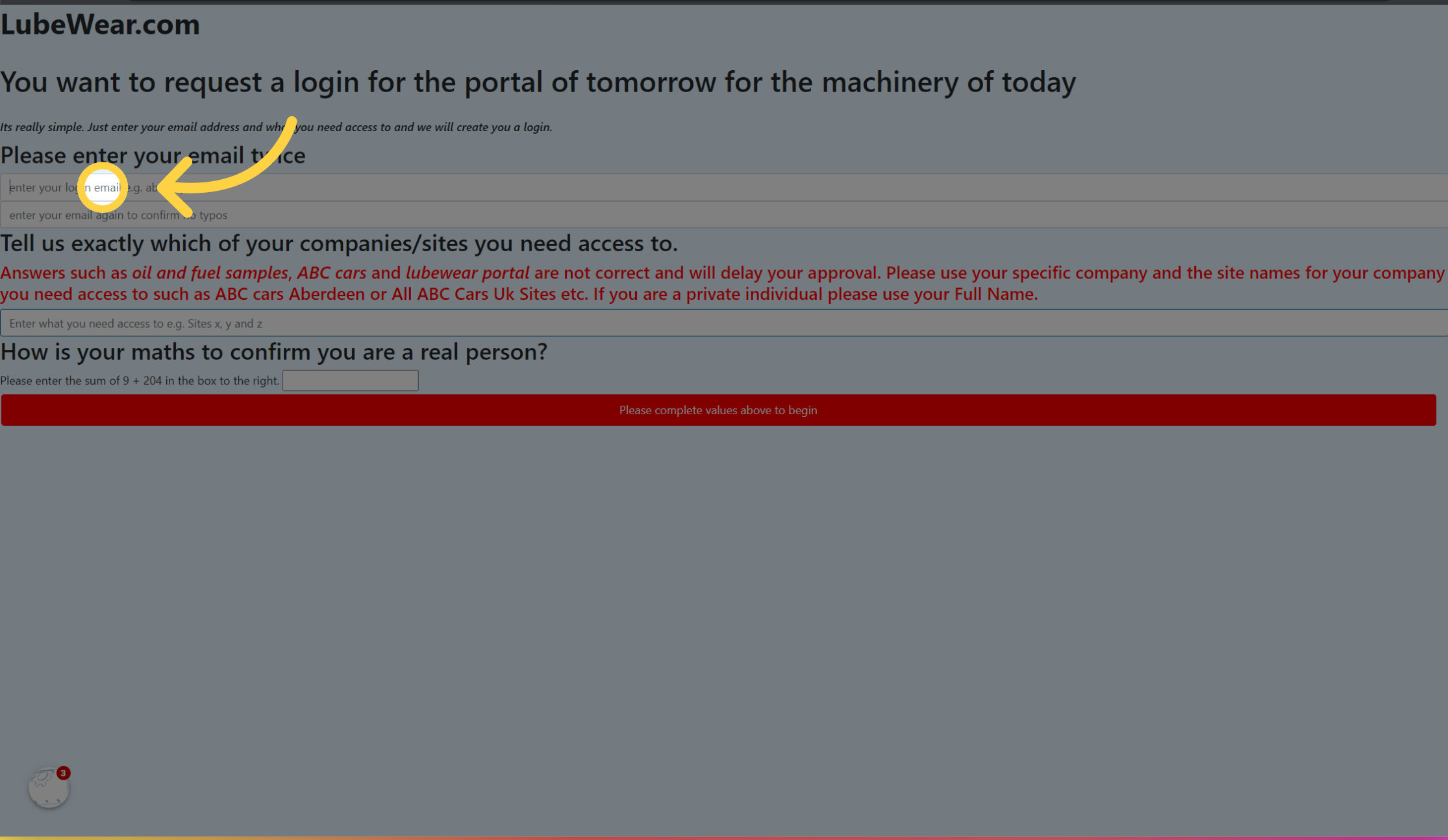
2. Click "enter your email again to confirm no typos"
Click on the input field for confirming your email.
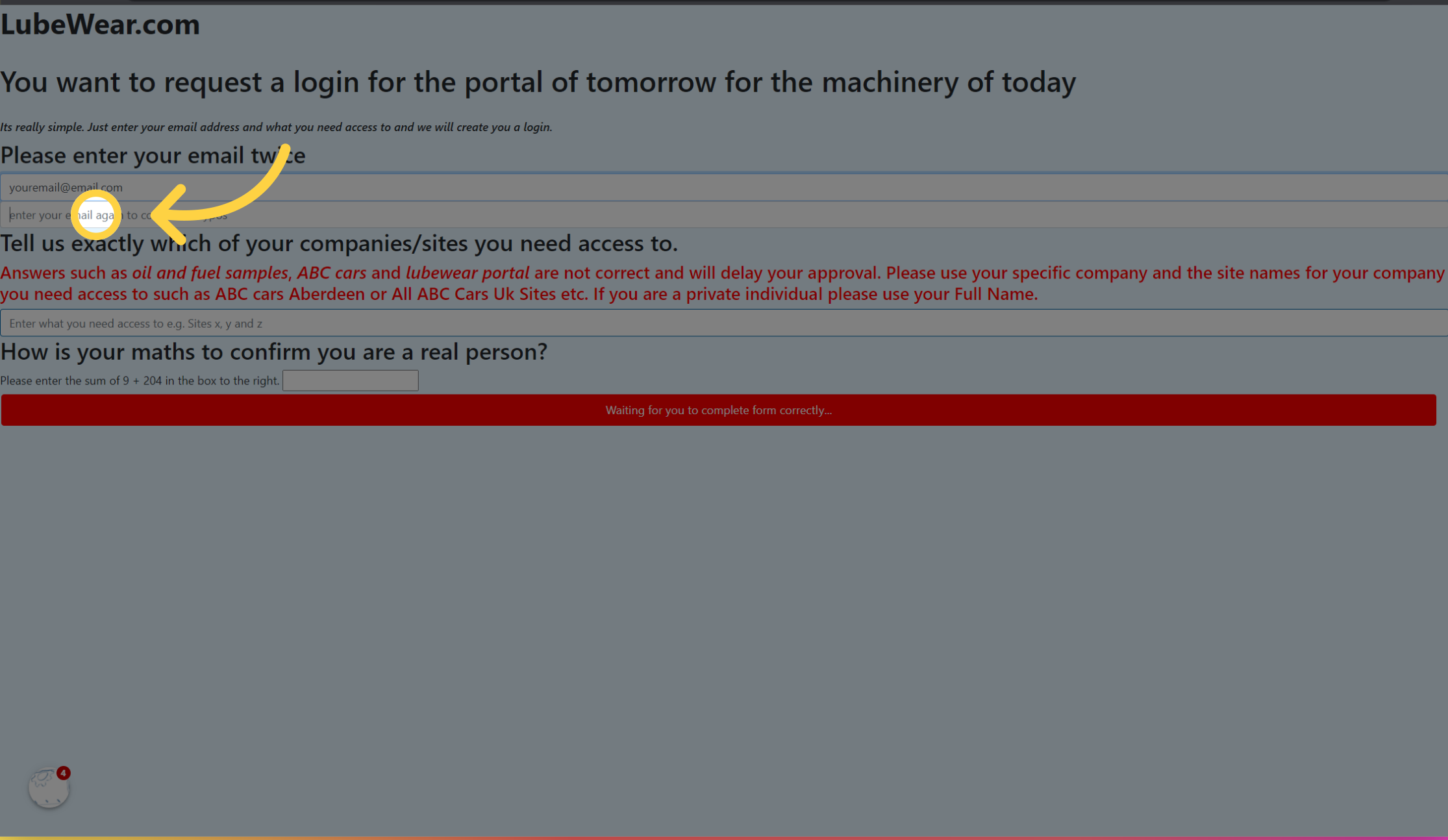
3. Click "Enter what you need access to e.g. Sites x, y and z"
Click on the input field for entering the access requirements.
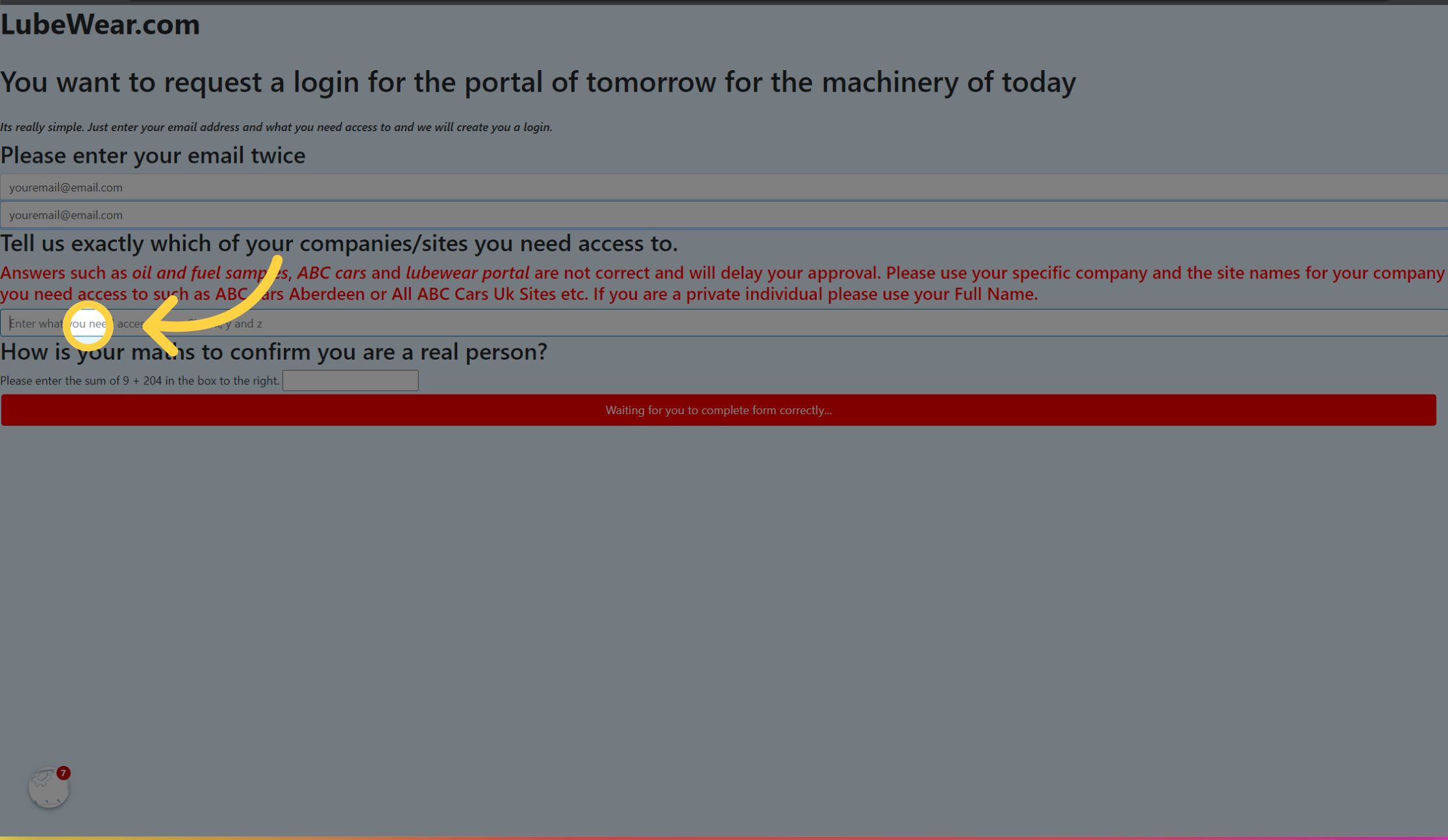
4. Do some simple maths
Do some simple maths
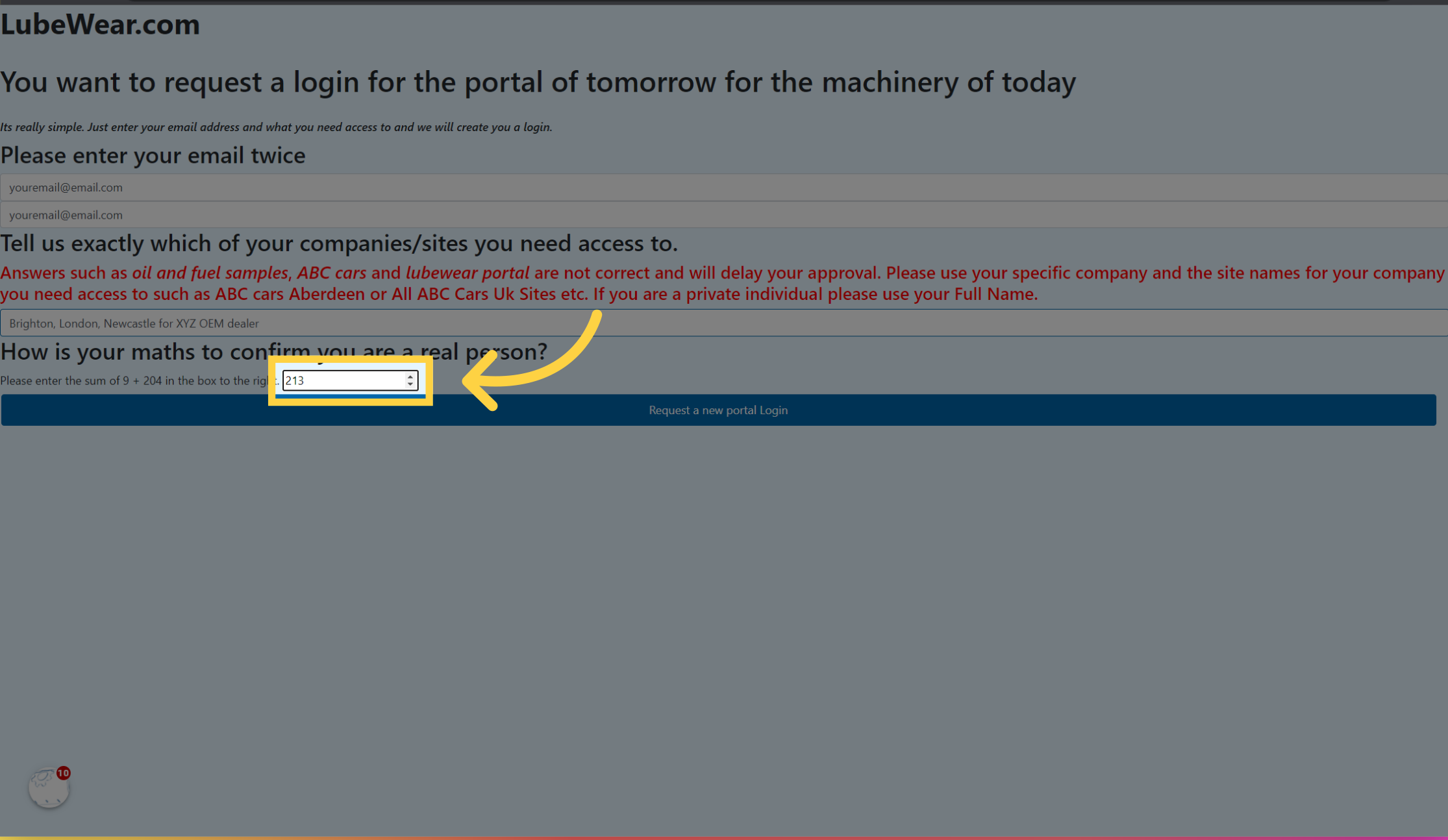
5. Click the now blue "Request Login" button
Click the now blue "Request Login" button. You should receive a login within 1 working day.
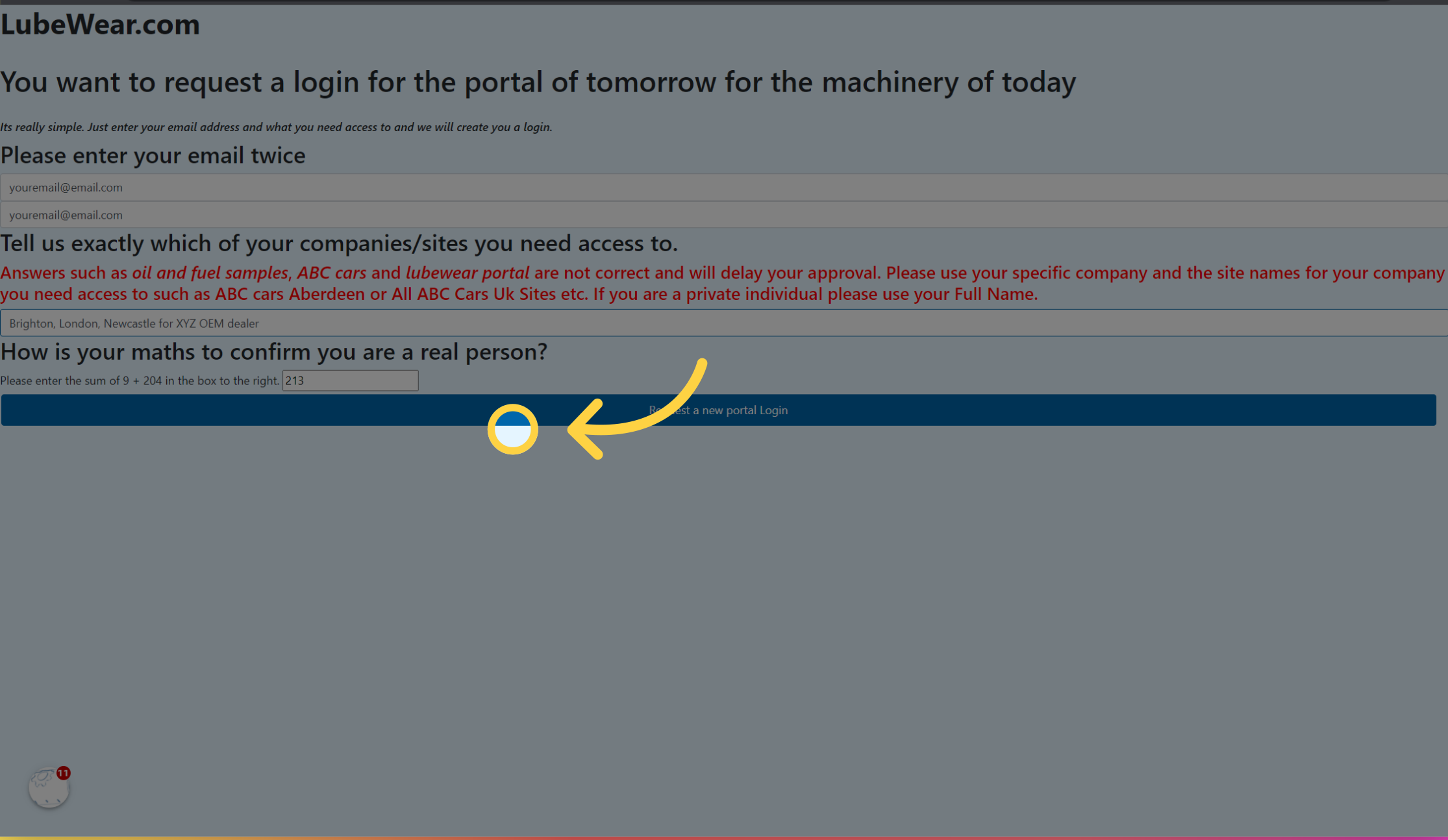
In this guide, you learned how to request a sample portal login for LubeWear. By following these steps, you can easily submit your request and gain access to the LubeWear portal.
Need more help? Contact us at lab@oalltd.com.